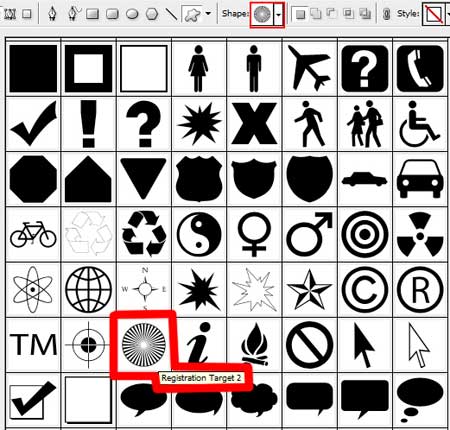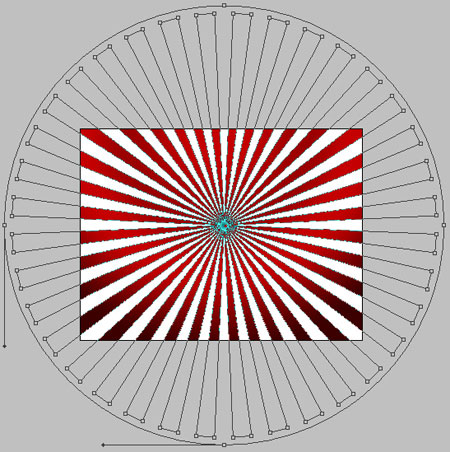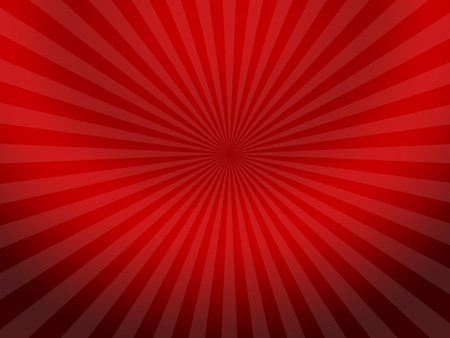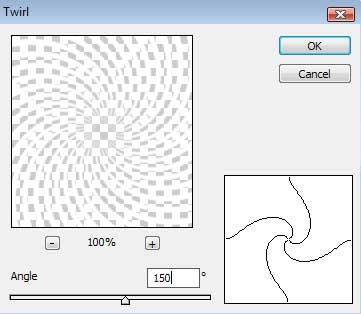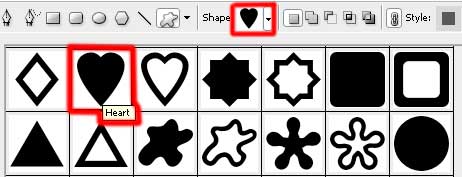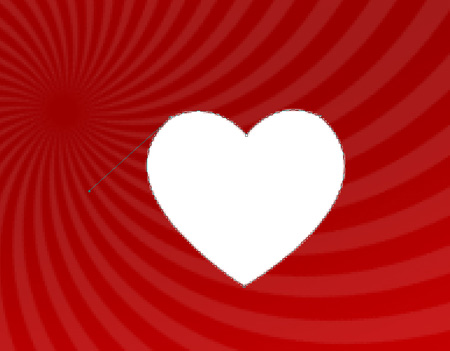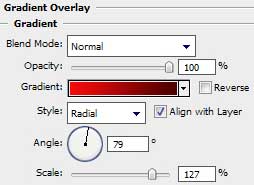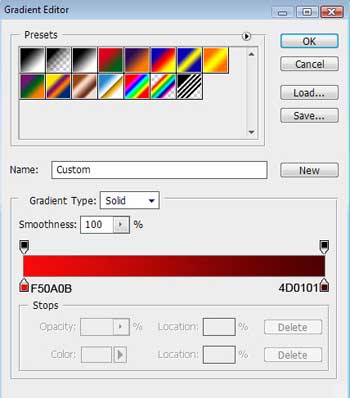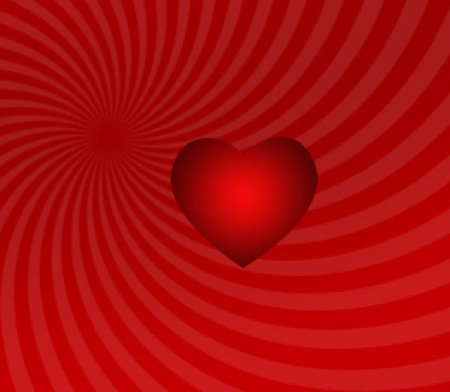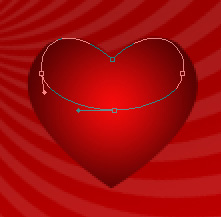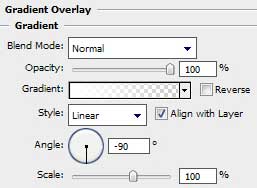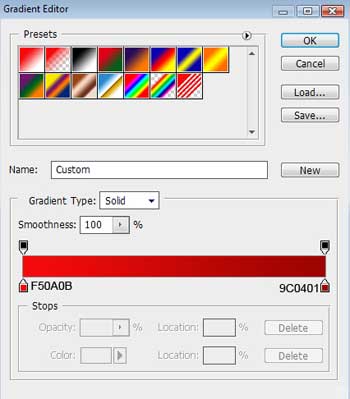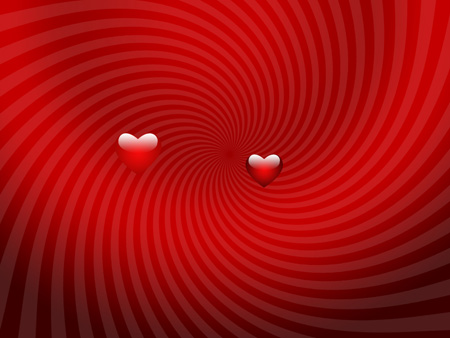| Versi | Platform | Nama kode | Tanggal rilis | Perubahan |
|---|
| 0.63 | Macintosh | | Oktober 1988 | |
| 1.0 | Macintosh | | Februari 1990 | |
| 2.0 | Macintosh | Fast Eddy | Juni 1991 | |
| 2.0.1 | Macintosh | | Januari 1992 | |
| 2.5 | Macintosh | Merlin | November 1992 | |
| Windows | Brimstone |
| IRIX, Solaris | | November 1993 |
| 2.5.1 | Macintosh | | 1993 | |
| 3.0 | Macintosh | Tiger Mountain | September 1994 | |
| Windows, IRIX, Solaris[5] | | November 1994 |
| 4.0 | Macintosh, Windows | Big Electric Cat | November 1996 | - Adjustment Layers
- Actions (macro)
|
| 4.0.1 | Macintosh, Windows | | Agustus 1997 | |
| 5.0 | Macintosh, Windows | Strange Cargo | Mei 1998 | - Editable type (Sebelumnya, ketikan akan dirasterisasiketika dimasukan ke dalam gambar)
- Multiple Undo (History Palette)
- Color Management
- Magnetic Lasso
|
| 5.0.1 | Macintosh, Windows | | 1999 | |
| 5.5 | Macintosh, Windows | | Februari 1999 | - Satu paket dengan ImageReady
- Extract
|
| 6.0 | Macintosh, Windows | Venus in Furs | September 2000 | - Bentuk vektor
- Perubahan layar tampilan
- Filter "Liquify"
|
| 6.0.1 | Macintosh, Windows | | Maret 2001 | - Penambahan memory usage
- Pengembangan Paintbrush picker
- Memperbaiki bug Clipping path save/export
|
| 7.0 | Mac OS 'Classic'/Mac OS X, Windows | Liquid Sky | Maret 2002 | - Mengubah format teks menjadi vektor
- Healing Brush
- Painting engine baru
- Menghilangkan dukungan alpha channel untuk format file TGA dan menggantinya dengan "embedded alphas", sebuah metode eksperimental yang secara otomatis memunculkan data transparansi.
|
| 7.0.1 | Mac OS 'Classic'/Mac OS X, Windows | | Agustus 2002 | - Camera RAW 1.x (plugin opsional)
- Mengembalikan dukungan alpha channel untuk format file TGA, dan menghilangkan fitur "embedded alphas".
|
| CS (8.0) | Mac OS X, Windows | Dark Matter | October 2003 | - Camera RAW 2.x
- Modifikasi "Slice Tool"
- Perintah Shadow/Highlight
- Perintah Match Color
- Filter "Lens Blur"
- Smart Guides
- Real-Time Histogram
- Deteksi dan penolakan untuk mencetak gambar hasil-scan banknote[6]
- Perlindungan kopi Macrovision menggunakan teknolohiSafecast DRM
|
| CS2 (9.0) | Mac OS X, Windows | Space Monkey | April 2005 | - Camera RAW 3.x
- Smart Objects
- Image Warp
- Spot healing brush
- Red-Eye tool
- Lens Correction filter
- Smart Sharpen
- Smart Guides'
- Vanishing Point
- Peningkatan manajemen memori pada mesin PowerPC G5 Macintosh 64-bita yang menjalankan Mac OS X 10.4
- Mendukung High dynamic range imaging (HDRI)
- Mendukung scripting JavaScript dan bahasa lainnya
- Tambahan fitur "smudging", seperti misalnya "Scattering"
- Memperbaiki seleksi layar, seperti kemampuan untuk memilih lebih dari satu layer.
|
| CS3 (10.0) | Universal Mac OS X, Windows | Red Pill | Musim semi 2007 [7] Versi betanya dirilis tanggal 15 Desember 2006 untuk pemilik Photoshop CS2, Creative Suite, dan perangkat lunak Adobe lainnya.[8][9][10] | - Tambahan dukungan untuk platform Macintosh berbasis-intel
- Perubahan layar tampulan
- Tambahan fitur untuk Adobe Camera RAW
- Quick Select tool
- Perubahan Curves, Vanishing Point, Channel Mixer, Brightness dan Contrast, dan dialog saat mencetak
- Pengaturan konversi Black-and-white
- Auto Align dan Auto Blend
- Smart Filters
- optimisasi Mobile device graphic
- Pengembangan cloning dan healing
|
| CS4, CS4 Extended (11.0) | Universal Mac OS X, Windows | Stonehenge | 30 Oktober 2008[11] | - Smoother panning and zooming and fluid canvas rotation
- OpenGL display acceleration in Photoshop
- Native support for 64-bit on Windows Vista x64
- Adjustments panel
- Auto-blending of images
- Masks panel
- Improved Adobe Photoshop Lightroom workflow
- Content-aware scaling
- Better raw image processing
- Extended depth of field
- Dramatically enhanced color correction
- Auto-alignment of layers
- New file display options (tabbed document display and n-up views)
- New file management and workspaces with Adobe Bridge CS4
|
| CS5 | Universal Mac OS X, Windows | White Rabbit | 12 April 2010 | - Complex selections made easy
- Content-Aware Fill
- HDR Pro and HDR Toning
- Puppet Warp
- Mixer Brush and Bristle Tips
|









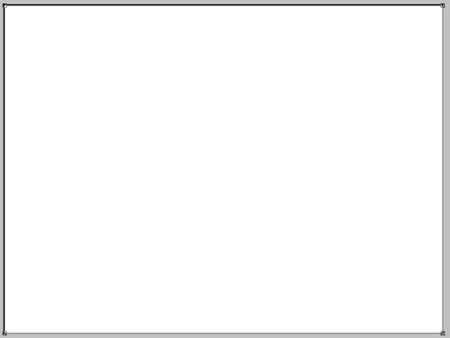
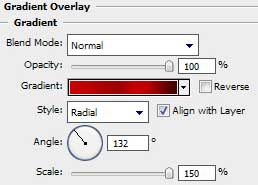
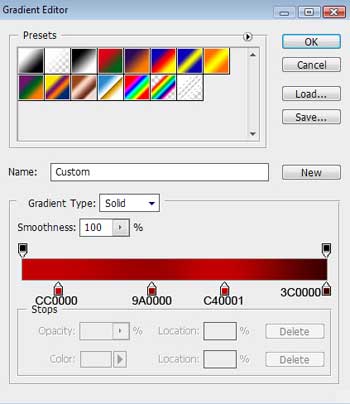
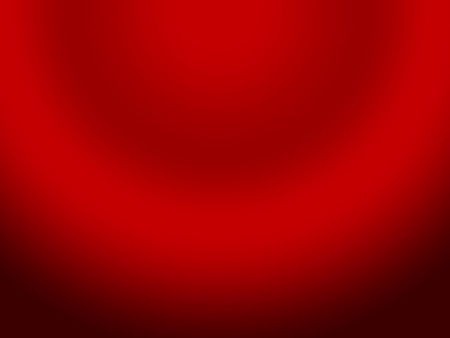
 You use the shape tools to draw lines, rectangles, rounded rectangles, and ellipses in an image. In Photoshop, you can also draw polygons and create custom shape libraries to reuse and share custom shapes.
You use the shape tools to draw lines, rectangles, rounded rectangles, and ellipses in an image. In Photoshop, you can also draw polygons and create custom shape libraries to reuse and share custom shapes.